The coronavirus pandemic has changed our meeting culture overnight: organisations and groups are frantically moving their meetings under quarantine measures to Zoom, Microsoft Teams etc. While online meetings are a great opportunity, especially for companies, to maintain their communication and productivity, great challenges await!
Why is this guide available? We, Karl and Antonis, are avid users of online meetings: facilitating workshops on various skills and team development requires a good understanding of group dynamics and learning processes, as well as space for creativity. Not possible in cyberspace? Maybe. But why not dig a little deeper in our tactics?
The problem: Meetings from everyday life cannot be directly transferred to the virtual space, because different rules apply for communication via digital channels. If these are not followed, it can easily lead to chaos and losses in motivation and results.
The solution: gamification of virtual meetings through:
- Elements from the psychology of games,
- Principles for clear communication,
- Ideas for team building and
- Guidance on structure.
The goal: online meetings are not only easy to engage in, but can also lead to exciting experiences. Productivity can be higher than in a real-life meeting, without stress or imposing leadership.
In this article you will find some suggestions to achieve successful & engaging online meetings by utilising gamification. An important guide for facilitators, team leaders & HR managers!
1 In brief: 7 principles for the gamification of online meetings
2 Challenges of online meetings
3 Digression to biology: Why is concentration more difficult in an online meeting?
4 11 tactics for success & joy in online meetings
5 Let’s go! From theory to the practice of gamifying online meetings
6 Check list for a successful, effective online meeting.
7 About us
For the impatient readers, there is a summary right from the start. At the end you will find a checklist for planning your next online meeting. If you have any questions or specific concerns, you can contact us at any time.
In brief: 7 principles for the gamification of online meetings
- There is a clear goal, broken down into smaller action steps to follow. Every step should be clear to every participant. Ideally, the goal contributes to a bigger picture, also made clear in the process.
- Enhancing social interaction: opening/closing rituals, digital warm-ups, moments of sharing, smaller working groups and collaboration/competition ensure a warm and engaging atmosphere.
- Regular phase changes: fatigue & the next browser tab are your enemies. It is therefore important to switch between different working modes, for example by: switching to smaller working groups (breakout rooms on zoom), working together on common documents, inserting video, having regular breaks etc.
- Storytelling: One or more stories can incorporate important insights, working principles and learning content, or simply serve to entertain.
- Atmosphere of winning: The progress towards your goal is made visible and celebrated, enhanced by visual aids.
- Less is more: small number of participants, short working phases, few agenda points can maximise efficiency and maintain engagement.
- Reward your attendees for actively participating in the meeting. Appreciate the value they have created to level up the joy of the next meeting.
Every strategy should be implemented using clear tactics. You will find 11 specific tactics, ideas, tips and examples for utilising gamification in your next online meeting below, on Zoom, Teams, Skype or elsewhere.
But first: what are the main challenges of online meetings?
Challenges of online meetings:
Many meetings in person can be annoying, difficult, and boring. However, the following can have particularly negative consequences in digital meetings:
- Distractions: It can be particularly tempting to answer emails or surf the web during a digital meeting. There are even stories of people who began assembling their furniture during a video conference. Attention span in web-based activities tends to be particularly short, especially given the overabundance of information at our fingertips.
- Technical difficulties: Bad connection, noisy loudspeakers, echo from participants leaving their microphones on while using loudspeakers, a frozen video… Technical hurdles are practically in the agenda for digital meetings, so it is particularly important to ensure a high quality of communication and enhance motivation through a clear structure.
- Lack of non-verbal signals: The live feedback we get from real-life communication is integral to how we communicate, even if most of it takes place subconsciously. Gestures, facial expressions and body postures are valuable, yet limited, pieces of information. If we don’t properly perceive the subtleties of facial expressions and tone of voice, they can easily be misinterpreted in a negative manner.

And then of course there are the challenges that are present in all meetings, but which can be particularly difficult in digital contexts:
- Lack of structure and leadership: there should be a clear discussion process. Usually there is a moderator who has an agenda, coordinates it with the participants, and ensures a harmonious and varied flow of discussion.
- Too much or too little commitment: some participants have to be lured out of their insecurity, while others can hardly be stopped with their flow of speech:
Karl once had a project partner in the Caribbean who turned the 2-minute check-in into a 50-minute (!) monologue and was simply unstoppable. Since then, he’s only been using tools that allow muting participants.
Digression to biology: Why is concentration more difficult in an online meeting?
Human communication is a whole-body activity: there are various fine muscles and parts of the autonomic nervous system that are activated in social engagement, and stimulate the senses of the interacting parties.
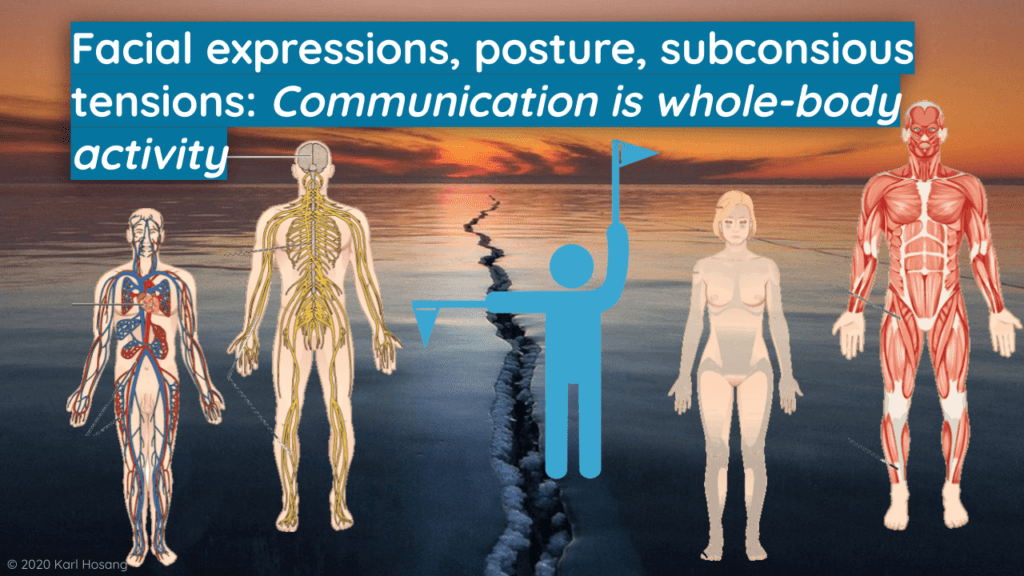
Unfortunately, the subconscious perception of body signals is very limited in virtual meetings.
Tip: Be extra-clear in your personal messages and provide participants with a clear agenda and talking rules in order to minimise conflict and promote structure.
Extra solution: Hand gestures are an effective and engaging way to give non-verbal visible feedback in a video chat:
☜ ☞ ☟
Dissociation and daydreaming in an online meeting
Daydreaming occurs more easily with participants who are more passively involved in a meeting, therefore getting distracted and drifting away mentally can become a challenge. This is not due to bad intentions but happens naturally through the default-mode-network that sets in when there is no obvious task to focus on. This holds true also when there is a lack of clarity in a conversation, where the mind dissociates from it when it gets too difficult to follow. Once you lose track in a complex conversation, it’s difficult to refocus and catch up.
Simple solutions: clear goals, reliable timing, one person speaking at a time, short phases.
Gamification helps: using social interaction elements and reiterating the purpose and progress of the meeting help to keep interaction and concentration levels high.
11 tactics for success & joy in online meetings
Tactic 1: Check-In & Check-Out
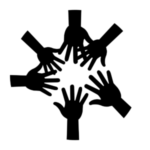 A short ritual at the beginning of a session helps everyone to focus on the common process. It can be very simple, for example: a round in which everyone says their name and how they feel at the moment in one word. It should be short and involve everyone.
A short ritual at the beginning of a session helps everyone to focus on the common process. It can be very simple, for example: a round in which everyone says their name and how they feel at the moment in one word. It should be short and involve everyone.
Closing the cycle: a conclusion as a group at the end of the meeting is just as important to end the meeting positively and exit the no longer necessary working mood. For example, you could say in a round again in one word how everyone feels after the meeting.
Remember to thank everyone for attending before saying goodbye!
Tactic 2: Align expectations
It is the first win-state in the meeting when everyone knows they are in the right place at the right time. Make this clear by asking participants to state their expectations for the meeting in one word. There are some nice digital tools you can use to collect the answers and display them in a word cloud. Some of our favourite tools for this are Mentimeter, Slido and Wooclap. Use these tools to make your events more interactive and engaging!
Tactic 3: Make your goals and intentions clear
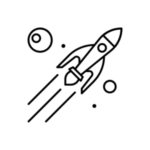 This is obviously important for any meeting, but even more crucial when Facebook or Twitter are just a click away. For virtual meetings we recommend having only one overall goal and regularly reaffirm it during the meeting. Ideally, this should happen immediately after the expectations round to reassure the participants they are in the right place.
This is obviously important for any meeting, but even more crucial when Facebook or Twitter are just a click away. For virtual meetings we recommend having only one overall goal and regularly reaffirm it during the meeting. Ideally, this should happen immediately after the expectations round to reassure the participants they are in the right place.
Why? We often tend to jump straight to work and forget why we do it in the first place. It’s important to remember what drives us to be where we are.
Maximise motivation: make sure the goal contributes to a bigger picture. What is the overarching purpose behind this meeting? Does it contribute to a social or environmental purpose? Perhaps it helps fulfil the broader vision of your company (if this is a company meeting). A reminder of how this meeting and your attendees’ efforts fit into this bigger picture will help motivate them and reassure them that their time is well spent. The connection to the greater benefit is also an appreciation of your own time.
Tactic 4: The way to the goal – break it down
 Break down the overall goal into small action steps to follow so that it feels feasible. What practical steps are required for your group to achieve the desired goal? The progress of the meeting should follow these steps.
Break down the overall goal into small action steps to follow so that it feels feasible. What practical steps are required for your group to achieve the desired goal? The progress of the meeting should follow these steps.
Be sensible with your agenda points: steps lacking relevance can derail the focus of your meeting, while too many steps can affect its effectiveness.
A visual reminder of each completed step can keep the group focused, motivated and engaged! Keep reading for more suggestions on using visual aids!
Tactic 5: Digital warm-ups – 3 ideas for more energy
As important as it is in real meetings to break the ice and build rapport, it is even more so in online meetings. It appears to be a little more difficult without the benefits of physical space and less body language. Here are a few ideas for digitally breaking the ice:
- Share a spontaneous photo! Everyone will most likely be home anyway. Ask them to share a photo of an object on their desk they feel connected to (a book they are reading, a cup of their favourite coffee, something related to their hobbies, etc.) and say a few words about it. Keep it short and informal – the goal is just to break the ice.
- Share something personal! For meetings aiming at team-building and sharing: Ask meaningful open-ended questions, eg about their personal relationship to the meeting goal, followed by a round of quick answers. This helps to achieve the goal while creating a safe space for opening up. Examples of suitable questions would be “What did you do last week that you are proud of?”, “What are you grateful for today?” or “What daily routines do you follow to keep your motivation up?”. This may not be relevant for a technically oriented work meeting.
- Be creative: If you’ll be using a whiteboard or similar app for brainstorming or ideation, have a playful on-boarding activity on the same tool before jumping into working with it! For example, ask participants to draw a unicorn together if you’ll be working on a whiteboard, or write down their favourite foods and group them in different cuisines if working with sticky notes. Digital tools for this purpose are the embedded whiteboard of Zoom, Google Jamboard, Whiteboardfox, Groupboard, Conceptboard, Twiddla, Miro, Ziteboard or a shared document on Google Drive or Microsoft 365.
Bonus inspiration: A good friend and fellow facilitator asked his participants during a session on Emotional Intelligence to depict their current emotions with Emoji Maker and then used those depictions as the topic of the relevant follow-up discussion into breakout groups (more on those below). Brilliant!
Tactic 6: Keep everyone involved
You have put together a group for a specific goal. Use all resources to achieve it, especially the skills of your participants, and ensure they’re involved. Appreciate the competence of your participants: give them an active role during the meeting!
If you have used any of the digital tools previously mentioned, now is the time to put them to practice for each of the steps you’ve defined. How exactly you will do this depends heavily on your goal and content, but keep in mind the following:
- If your goal has to do with discussing a topic, the discussion is more likely to be efficient and inclusive in smaller groups;
- If you aim for your attendees to learn something, they’re more likely to learn it by applying it in practice, especially when it comes to skills development;
- If it’s a working meeting, motivation and productivity significantly increase in small group work sprints. It’s easier to pay attention and be inspired by others in a small group, as well as to feel comfortable sharing any concerns or asking for help;
- The active participation of your audience is fundamental to their sense of achievement;
- But also for your own comfort as a facilitator: an overworked moderator is a bad moderator – so let your participants develop the content!
The digital era provides a wide array of tools to use for collaborative work on the web, from those already linked above, to collaboratively developing documents using Google Drive, Zoho’s office suite, or an Etherpad.
Even if your goal doesn’t require collaborative document development or brainstorming, it’s always beneficial to come up with activities to keep your attendees involved in the process.
Example from online classes on physics: the students were supposed to find out about voltage on household appliances, during the introduction to electricity. Since they already looked tired, Karl turned it into a competition: who can find the most information on household appliances in 10 minutes? They were very motivated, and the winner found 24 entries!
Tactic 7: Maximise engagement with small groups
 Small groups can increase participation, feeling comfortable to speak up and share your thoughts, while maintaining effectiveness and productivity. Think from the perspective of an attendee while designing the meeting you intend to facilitate.
Small groups can increase participation, feeling comfortable to speak up and share your thoughts, while maintaining effectiveness and productivity. Think from the perspective of an attendee while designing the meeting you intend to facilitate.
How can you divide a large group into smaller teams using digital tools? Use the embedded breakout rooms from Zoom, the open source Unhangout from MIT or Qiqochat (combination of Zoom, breakout rooms and collaborative document creation).
Tactic 8: The rule of small numbers
A key rule for digital communication is: less is more. Based on our experience, we can recommend the following to increase the engagement of your participants:
- Keep the overall group small: Up to 12 people if active participation is required.
- Use smaller groups of 3-5 people for the more intensive work phases.
- Take a short break once an hour (human needs remain present in digital meetings) and change the working mode every 15 to 20 minutes (introduce group discussions, exercises, work sprints, etc.).
- Keep your sessions short: up to 45 minutes for a discussion or presentation, and up to 90 minutes for work, exercises, or skills development. If you have to go longer, use more breaks.
- One goal per session: Use different sessions for different goals.
Tactic 9: The power of stories
 Nothing beats the power of a good story! Personal stories, educational stories, funny stories … Our tips:
Nothing beats the power of a good story! Personal stories, educational stories, funny stories … Our tips:
- Use short videos to highlight learning points and simplify complex concepts with a cinematic narrative or simply as an entertaining break. A good internet connection and understanding how screen sharing works is necessary.
- Tell a short story or invite your participants to share one.
- Share a story in advance, in the form of a video or text document.
- Bonus suggestion (for advanced facilitators): what if your entire meeting structure follows a storyline? A concept that can help with that is the “Hero’s Journey“. Can you draw any parallels between the action steps on your agenda and Campbell’s stages of the monomyth? See if you can build a narrative around the structure of your meeting. Hint: Check-in and Check-out can easily signify the departure and return to the “ordinary world”.
Tactic 10: Use visual aids
Since we mentioned videos, it’s worth mentioning that enhancing your meeting with visual aids can have a positive impact on the motivation of your attendees. The more senses are addressed, the more active and motivated the brain becomes. How can you do that?
- When you share a presentation, make sure it’s well designed, with minimal text and appealing graphics. Use templates on PowerPoint or Google slides, or use Canva as an alternative way to design them.
- A picture is worth a thousand words: add graphics, infographics, mind maps and other visual elements to your presentation. This allows to convey your message in an efficient, convenient and aesthetically pleasing way, which will help maintain your attendees’ motivation and attention.
- Particularly valuable: visualise the progress of your meeting! Hopefully you have already broken down your goal into achievable action steps. After completing each step, present clear visual cues for the proximity to the goal. The sense of accomplishment created will increase the motivation of your participants and ensure a smooth transition to the next step.
Tactic 11: Reward at the end
Continuing the use of visual aids, you can of course use a nice thank-you illustration, but more importantly, you can give your participants something that will feel more rewarding and is relevant to their needs. We have two suggestions for that:
- Use digital open badges to recognise the participants’ achievements during the meeting. This is particularly relevant if the purpose of the meeting is related to learning and/or developing skills (badgecraft is our favourite tool for this purpose). It may be less relevant for a simple discussion, but everyone is happy to have their efforts recognised.
- Reward the participants with something of practical value, e.g. a discount on a future course, a voucher for an event or a donation to a charity of their choice. This can link the intrinsic value of their efforts during the meeting to an external purpose that matters to them and/or is linked to the vision of your company (remember that bigger picture from tactic 3?).
Here we go! From theory to the practice of gamifying online meetings
As you may have noticed, most of our suggestions can also be utilised in real-life meetings to make them more engaging. While communicating through digital means may magnify some challenges and ease others, there are many parallels to their real-life equivalents, as we’re dealing with human communication in both cases.
What is your next important online meeting? How can you make your time as valuable and entertaining as possible for your participants?
Don’t be intimidated by the wealth of ideas and tactics: every little step counts for a better meeting culture. Nobody is perfect! Making mistakes is allowed and desired! How else can you learn and develop? This attitude can keep you relaxed and confident during the meeting.
We hope our suggestions will make your next online meeting interactive and motivating! And if you’d like to chat about it or get support on your design or facilitation, feel free to contact us!
What are your ideas to make an online meeting successful? Let us know! Leave a comment or send an email to Karl or Antonis.
About us:


Karl is a facilitator for team development and innovation processes with design thinking.
Antonis is a soft skills trainer specialising in experiential learning and gamification. He is a disciple of the gamification master Yu-Kai Chou (through Octalysis Prime).
Boring meetings are a horror to us, while boring online meetings are an overkill! That’s why we developed these guidelines and tips in order to achieve more motivation, fun and team spirit in your next online meeting or in a real-life workshop.
Our design challenge: How can we design an online meeting that it is as fun and engaging as a game night with friends?
If you also want your meetings to be more fun and bring results, write to us!
You can find a version of this article on Medium, a republication on Ludogogy and a German translation on Karl’s website!
Bonus notes
Also important for a successful online meeting:
- Team-building: Make sure everyone feels seen and heard, is involved in the group process, and knows who they are dealing with at all times. Communicating the current mood and sharing personal experiences is valuable for this, throughout the entire process. Make sure to devote enough time for this.
- Mindfulness: A minute of silence at the beginning or after a break can help to focus on the conversation and become aware of your own inner distractions.

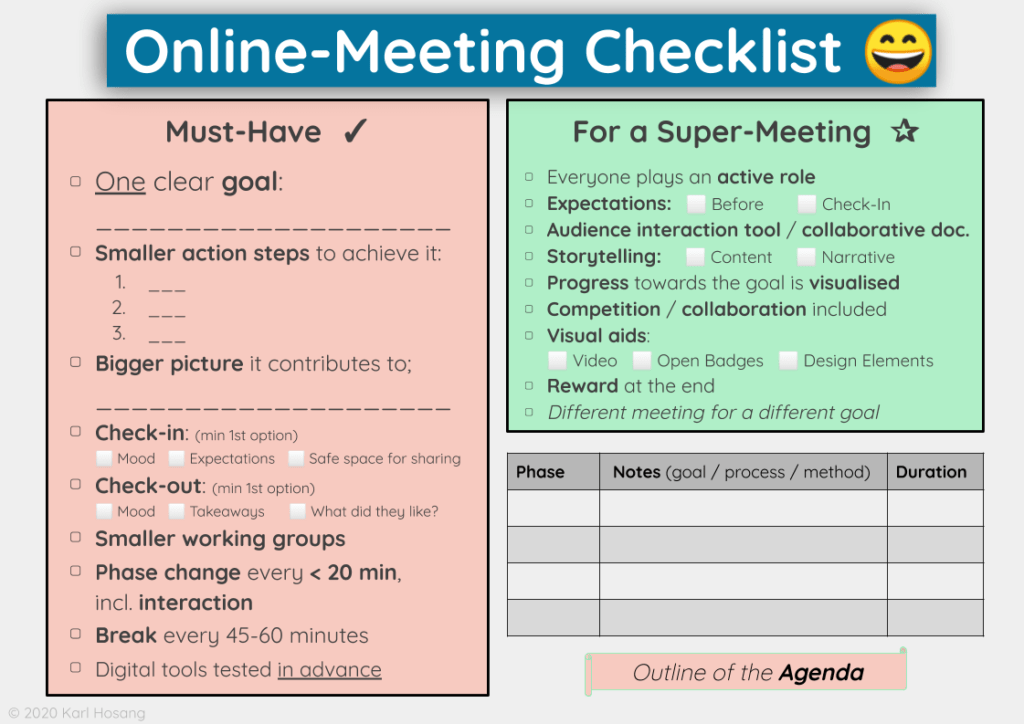

Amazingly useful and well-said, Thank You for this work Karl and Antonis!